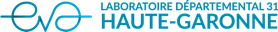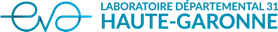Content
Some pages may content :
• PDF documents : to be able to read those documents, you will need a pdf reader. Lot of softwares are able to read this format. You can for instance upload for free PDF readers on pdfreaders.org or Adobe Reader from Adobe.
Accessibility for the visually impaired
The different types of software :
• Screen readers transform the information on the screen to a speech synthesizer or device such as a Braille display.
• Speech browsers are intended for internet browsing which they provide a graphic rendering (traditional display) and a voice read or to a braille range.
• Text browsers display web pages in text mode.
• Loupes and similar are intended to enlarge or modify an area of the screen to make it readable by a visually impaired.
Some softwares
• Jaws (Job Access With Speech) is a software for the visually impaired, under Windows, published by Freedom Scientific. More exactly, this is screen reader screen reader software, which turns a text displayed on a screen in an oral text or Braille text.
• NVDA: A free and free screen review for Microsoft Windows XP, Vista, and Seven.
• VoiceOver: For the blind or visually impaired to use more computers, Apple designed voiceOver, an integrated solution for every Mac. It is reliable, simple to learn and enjoyable to use.
• Orca is a free, open source Linux screen reader that provides access to the graphical user interface through combinations customizable speech and or braille.
• InfoVox Desktop is an Acapela group voice playback software.
• The Windows magnifier: On Windows, pressing the key simultaneously window and the letter U, part of the screen is magnified in large proportions.
Display size
The content texts in this site have a relative font size, ie expandable as needed.
To change the text display size:
• With various browsers: Ctrl + mouse wheel
• Internet Explorer: Go to View >> Text Size and choose.
• Mozilla, Firefox and Google Chrome: Ctrl + to zoom in and Ctrl – to decrease.
• Opera: Press the + or - keys on the numeric keypad. Or go in View >> Zoom and choose.
Customer access